Emailer
Utilities
Utilities for 2.0
Extras
Please send any questions
or comments about this
web site to the
webmaster@fogcity.com
webmaster
.
Copyright ©1997-2002
Fog City Software.
All rights reserved.
All trademarks are the
property of their
respective owners.
Step 4
Configure the Mailing List
W hen you clicked OK in the last step, LetterRip Pro opened the Mailing List setup window.
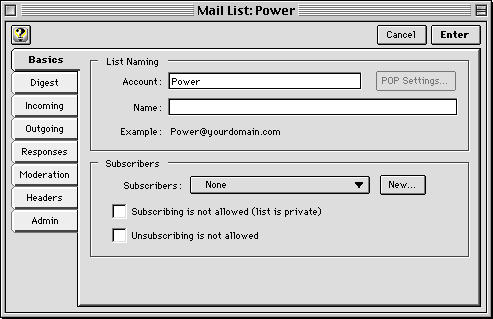
Once again, LetterRip Pro has set the default information for you, but let's fine tune it a bit.
|
|
Enter a name for the list. |
From: LetterRip Power, [email protected]
Next, we need to create a subscriber list to associate with this list. The subscriber list contains the names and email addresses for the subscribers.
|
|
Click the New Subscriber List button. |

Click OK to create the subscriber list.
Although there are more features that we could assign to the mailing list, we've already done enough to get it running.
Click the Save button to save the mail list configuration.
Next, we start the server.
